Creating a profile on Google Scholar
Google Scholar is a Google service that specialises in searching for academic articles. A Google Scholar profile will therefore show all of a researcher's work and related citations, as well as h-indexes and i10-indexes.
Why create a Google Scholar profile?
Creating a Google Scholar profile allows you to:
- collect all the publications of a researcher,
- avoid errors of assignment to a homonym,
- make the work visible and give the possibility to follow a researcher's production,,
- create an alert on new articles or citations of a researcher,,
- consult the total number of citations attached to an article, as well as its h-index and i10-index.
How do I create a Google Scholar profile?
You must first create a Google account and have written at least one academic paper.
Then log in to Google Scholar and click on "My Profile" in the menu on the left.
The account creation process is divided into three parts and takes only a few minutes:
- Researcher information.
- Selection of the article(s) written by the researcher creating the profile.
- Action to be taken when modifying or adding information about an article in Google Scholar. The researcher can choose to apply these changes automatically or to check them before committing the changes.
Once the profile is created, it is possible to add articles that do not appear in Google Scholar or to merge duplicates.
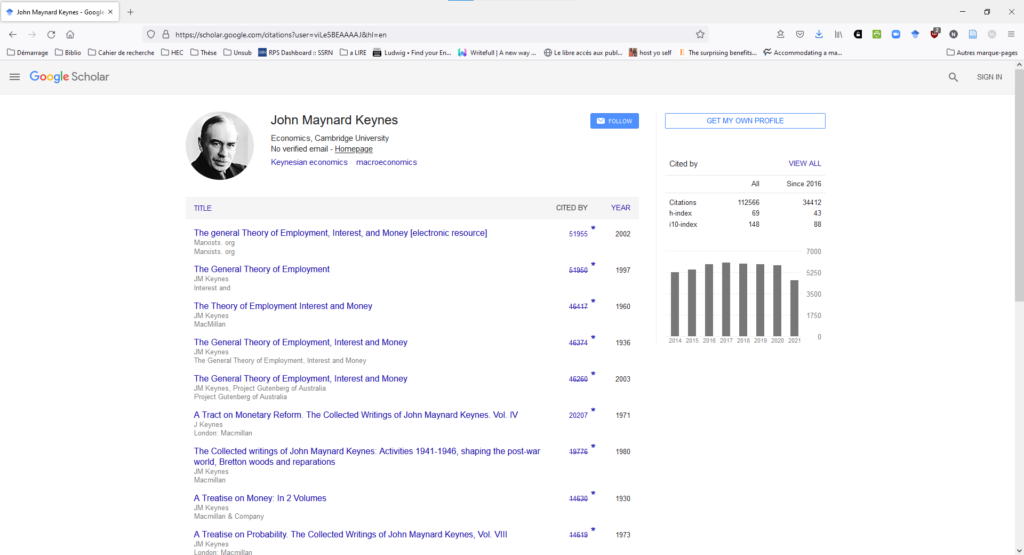
How do I follow citations from a researcher or made by a researcher
On your profile, click on "Follow" and choose the option you want.
For more information, please see Google Help.
If you have any questions about using Google Scholar, please contact: learning-center@hec.fr